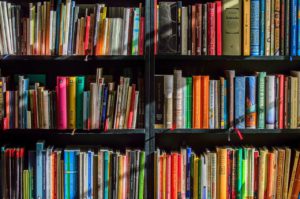Calling all JEE Advanced 2024 aspirants! The wait is over! The admit cards for the prestigious engineering entrance exam are finally available for download on the official website.
This blog will guide you through the steps on how to download your JEE Advanced 2024 admit card effortlessly. Remember, the exam is scheduled for May 26th, 2024, so ensure you download and print your admit card well in advance.
Steps to Download Your JEE Advanced 2024 Admit Card:
- Visit the official JEE Advanced website: JEE Advanced website
- Locate the “Download Admit Card” section. This section might be prominently displayed on the homepage or under the “Candidates” section.
- Click on the designated link and enter your login credentials. These will likely include your JEE Advanced 2024 registration number and password.
- Once logged in, your admit card should be displayed on your screen. Carefully review all the details mentioned, including your name, roll number, exam date and timings, exam center address, and photograph. Double-check to ensure all information is accurate.
- Download the admit card and print a clear copy for exam day. Having a physical copy is crucial, as you won’t be allowed to enter the exam hall without it.
Important Reminders:
- Keep your admit card safe and secure.
- Carry a valid photo ID proof along with your admit card to the exam hall.
- Familiarize yourself with the exam center address and plan your commute in advance to avoid last-minute hassles.
- Double-check the exam timings and reach the center well before the designated reporting time.
We wish all the JEE Advanced 2024 aspirants the very best for their exams!